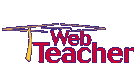


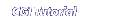

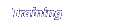


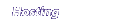
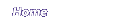
The Echo script
This script will display whatever text was entered into the HTML form. It is a simple example of how the information is passed to your program. Since you now have a template.txt file with the correct path to Perl and Sendmail, you only need to edit the BODY of the CGI from now on.
- Copy and paste the BODY section of the following script into template.txt, and save it as a new page called 'test2.cgi'.
- Use your FTP program to upload test2.cgi to the perltour folder (or the cgi-bin).
- Then from a Unix prompt, change to the perltour (or cgi-bin) directory and type chmod a+rx test2.cgi to set the privilages.
- You should now be able to point your browser to testform.htm on your server, and test the form.
When you fill in the form and press 'Test It', the CGI should tell you what you entered.
#!/usr/local/bin/perl
#
&readparse;
print "Content-type: text/html\n\n";
#
#*****************BEGIN BODY*************
print "<h1>Thank you for filling out the form</h1>";
$firstname = $value[0];
$lastname = $value[1];
$email = $value[2];
print "Your first name is
$firstname<BR>";
print "Your last name is
$lastname<BR>";
print "Your e-mail is $email<BR>";
#***************END BODY******************
| Break down the code |

Home | WebData - Web Database Software | Javascript | CGI | Consulting | Map Builder | Contact Us | The Press Room
