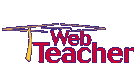


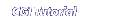

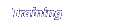


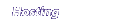
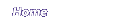
Using Emacs
Why on earth would I want to use a text based editor, when I have nice GUI mouse oriented editors on my PC? The answer is Emacs runs on your Unix platform, so you can make minor changes easily. Basically you have 2 choices for maintaining your works in progress on a Unix platform over the internet.
1. Create the file using a fun, graphic, mouse friendly text editor on your PC. Then FTP the file to your Unix server. When you make a change, save your changes and FTP it again. This method has the advantage of allowing you to do all your work in a comfortable, mouse oriented editor. The disadvantage is the amount of time spent uploading the file with every minor change.
2. Learn a Unix editor, such as Emacs, and save your changes right to the server. It's not pretty, and you can't use a mouse, but it can do everything you want it to do once you get used to it. I would much rather use Emacs to make a minor adjustment than upload my changes every time.
NOTE: I actually use an editor called Pico. Like Emacs, it runs on the Unix platform, so I can make changes directly on my server. It is a little bit easier to use and the command menu is always at the bottom of the screen. Type pico filename to open a file with Pico.
To launch the Emacs tutorial:
Type emacs and press [ENTER].
The screen will change to display the emacs editor environment. If your server says 'Emacs not found' then you should e-mail your system administrator and
ask what text editors are available, and is there a tutorial online?
Type [ctrl]-h and then press t.
This should launch the tutorial. You will want to spend at least a couple of hours with the Emacs tutorial. The better you know Emacs, the easier your Perl
editing will be down the road. Don't rush, this tutorial will still be here when you are ready to continue.
Tips:
Save a file by typing [ctrl]-x and then [ctrl]-s.
You can exit Emacs by typing [ctrl]-x and then [ctrl]-c.
Type emacs filename to open a file with Emacs.
You're ready to start working with Perl.
| The chmod | Locating Perl Program | emacs editor |

Home | WebData - Web Database Software | Javascript | CGI | Consulting | Map Builder | Contact Us | The Press Room
