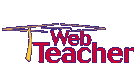


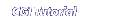

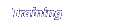


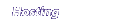
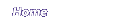
Locating the Perl program
The first line of every Perl program gives the location of Perl on the system. This is so a command from an outside web page will instantly know what program to execute, and where to look for it.
From the command prompt, type which perl and press [ENTER].
Hopefully, the system returned a line similar to this:
/usr/bin/perl
or
/usr/local/bin/perl
Write down the result. This is the location of Perl on your system, and you will need it.
If the system did not return a result, try this:
- Type whereis perl and press [ENTER].
Again, you are looking for a path similar to the ones described above. You may get several results, but only one should end with just perl and nothing else. Write down the result if you get one.
If you still do not have the path to Perl, you will need to e-mail your system administrator. Finish this page before doing this because you may need to ask for more than one thing.
Locating the sendmail program
Type whereis sendmail and press [ENTER].
Hopefully you will get several results, and one of them will end with
just sendmail. For example I get this result on my system:
sendmail: /etc/sendmail.cf /etc/sendmail /etc/sendmail.st /usr/lib/sendmail.no_mx
/usr/lib/sendmail.mx /usr/lib/sendmail /usr/lib/sendmail.hf /usr/man/man8/send
I know that everything good is in the /usr/ directory, and the only
one of those which ends with just sendmail is this:
/usr/lib/sendmail
So that's what I will write down.
If you had problems locating either the Perl program, or the sendmail
program, you should e-mail your system administrator and ask for the correct
paths.
| The chmod | Locating Perl Program | emacs editor |

Home | WebData - Web Database Software | Javascript | CGI | Consulting | Map Builder | Contact Us | The Press Room
