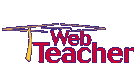


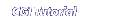

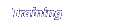


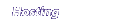
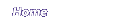

Webteacher Software now offers
//Create new Window
| options = | "toolbar=0,status=0,menubar=0,scrollbars=0," + |
| "resizable=0,width=300,height=200"; |
newwindow.document.writeln(LocalTime);
newwindow.document.write(contents);
newwindow.document.close();
The Window.open() method
When I want to open a new window, first I think of a name for the window, such as MyWindow. Then I open the window with this command:
MyWindow = window.open()
The window.open method can have 3 optional parameters. Parameters are things you can type inside the parentheses to specify how you want the window to open. The 3 parameters are:
- A URL so that the window contains a specific HTML document.
- A title for the window
- A set of options for the window's appearance, including height and width.
For example, let's say I created a page called mytest.htm. It might be as simple as this:
<HTML><HEAD>
<TITLE>Test Page </TITLE>
</HEAD>
<BODY>
This is only a test
</BODY> </HTML>
I could open it into a new window like this.
| NewWindow = window.open("mytest.htm") |
 | Next Page |

Home | WebData - Web Database Software | Javascript | CGI | Consulting | Map Builder | Contact Us | The Press Room
