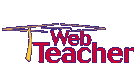


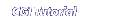

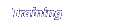


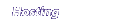
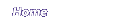
For immediate release
July 19, 2003How to Build A Web Database (Without Programming)
Contact: Robert Young, rob@webteacher.com, tel (800) 454-4415, fax (800) 454-4415 http://www.webteacher.com
How to Build A Web Database (Without Programming)
This article will teach you step-by-step how to add interactive database-driven capabilities to your existing web site. When the steps below are completed, your web site will be able to search any type of list (people, products, cars, resumes, articles, pictures etc.) and/or save the contents of your form into a database for later retrieval.
The following steps will work on both Unix/Linux and Windows based servers. The only requirement is that you have a hosting account that includes a /cgi-bin directory. It doesn't matter what kind of computer you use, so long as it has a web browser. It requires only one shareware package, which is free for trial purposes.
NOTE TO NON-WINDOWS USERS: To install the program manually, browse to http://www.abcdatabase.com/webdata/download and follow the instructions there. Then proceed to Step II.
I. Installation:
1. Download the following zip file: http://www.webteacher.com/webdata/webdat22.zip
2. Unzip the file. If you don't already have an unzip utility, visit http://www.pkware.com and get PKZIP.
3. Double-click on "Setup.exe"
4. A window will open with 3 boxes. Enter your server's FTP hostname, username, and password.
5. Click "Next". Now, double-click on directory names until you are in the /cgi-bin. DO NOT CLICK "NEXT".
6. Enter the URL to the cgi-bin into the box at the bottom of the screen. You may need to remove /htdocs or /html or /www from the default to make it a correct URL. Now you can click "Next".
7. The program will move up one level. Now select a folder where you want the html pages associated with the database to reside. Again, do not click "Next" until you are sure the URL in the bottom box is correct.
8. On the last page, just leave /usr/bin/perl in the first box, unless you know of a different path.
9. The name you choose in the second box will be a part of the file names, so keep it under 8 characters if possible.
10. Choose any password you like for the third box. Later, when you log into the database as admin, this will be your password.
11. Click "Finish - this may take a moment". It normally only takes a minute or two.
II. Logging in
When the installer is finished, it will tell you to browse to the URL which you selected to hold the program's html pages. Open up a web browser and go to that page. Click on the link to dbname_admin.html (where dbname is the database name you chose during installation). Enter your password in the box and you will be logged in as administrator. You will see the program's free 30 day trial period at the top of the page. It is safe to ignore it for now, but if you are still using the program after 28 days you will want to register it.
III. Setting up your fields
Next you need to decide what pieces of information you want to keep for each item in your database. If you already have a spreadsheet of data, the label at the top of each column is a field. Some examples of fields are: (firstname, lastname, address, city, state, zip, phone) or (VIN, Make, Model, Year, Color, Description) or (MLS#, Property_type, beds, baths, sqft, city, schools, picture). You get the idea.
Click the "Modify Fields" button. By default, there are 3 fields created as placeholders named "field1", "field2", and "field3". Select "field1" and click "Redefine Selected Field" and rename it using the first field in your list. Follow the prompts to determine whether it should display as a text box, a checkbox, a pop-up list, a comment box, or a file box for uploading files. After you redefine "field2" and "field3" you can click "Insert Field Below Selection" to add more fields to the list. Click "Return to Administration Screen" when you're done.
IV. If you want visitors to add data into your database
If this database will be for searching only, proceed to step V.
Note: the "user search page" doubles as the "user ADD page".
1. Click "Customize Pages".
2. Check the "Allow Visitors to ADD" checkbox.
3. Under "Which fields should appear on the user search page", click on each field which you will need the guests to fill in.
4. Scroll to the top and click "Modify Pages."
5. Click "Test your modifications on the User Search Page."
6. Copy the URL in your browser's address bar and use it as a link on your homepage for guests to add to your database.
7. You can customize the page either by adding HTML to the "Header for Search Page" box, or by choosing "SAVE-AS" from the FILE menu while browsed to the page, then use your favorite html editor to edit it. As long as you don't change the names of any of the form tags, you should be able to modify the page any way you want.
V. If you want visitors to search your database.
1. First you need to get some data into the database. You can either type the data into the boxes on the administration screen, or click "Import data" and upload your spreadsheet through the browser.
2. Click "Customize Pages"
3. Under "Which field should appear on the user search page", choose the fields that your visitors will want to search.
4. Scroll down to "Sequence of fields" and select 6 or so fields which will appear on the initial report.
5. Make sure "Include 'view' button" is checked, and type "Details" into the "Label for view button" box.
6. Scroll to the bottom of the page, click "Modify Pages" and then click "Test your modifications on the User Search Page."
7. Copy the URL in your browser's address bar and use it as a link on your homepage for guests to search your database.
8. Feel free to experiment with the options on the "Customize Pages" screen to help your database match the look and feel of your site.
This is just the tip of the iceberg. There are options for creating members, restricting access, adding a shopping cart, and more.
The Shareware Company maintains a very helpful support forum at http://www.webteacher.com/webdata/bbs.
For immediate release
June 24, 2003Fortune 500 companies use open source because its easier
Contact: Robert Young, rob@webteacher.com, tel (800) 454-4415, fax (800) 454-4415 http://www.webteacher.com
AT&T, IBM, Lucent Technology, Honeywell, GM, and The Gap share a secret. They all employ engineers who chose to avoid the technical complexities and high price tags associated with the big database systems endorsed by their companies, and turned instead to Webdata from Webteacher Software for their particular needs and requirements.
Webdata Pro is an easily-installed Perl script which uses MySQL as its back-end. The easy management of design, content, and security makes it attractive to IT professionals who do not have the time or expertise to build a web interface. A flat-file version, Webdata Classic, is also available for $199 with a similar, intuitive web interface.
In 1999, AT&T Solutions was at an impasse with the vendor of its procurement database. The project's webmaster contacted Webteacher Software and worked with Founder/Developer Rob Young to modify Webdata Classic's appearance to match their more expensive software. In three weeks they built a database using Webteacher Software's product that did everything they needed and more.
Webdata stands out from its competitors in that no programming skills whatsoever are required. Webdata's extensive configuration options enable the user to match the look and feel of any existing web site.
Webdata Pro and Webdata Classic may be freely downloaded from the company's website and installed into almost any web hosting account for a 30 day free trial period.
Webdata Pro is priced at $599.00 (US). Further information, working site examples and a fully-featured 30 day trial may be found at http://webteacher.com.
May 18, 2001
WEBDATA PRO- RELATIONAL WEB DATABASES FOR THE NON-TECHNICAL ADMINISTRATOR
FREMONT, CA - Webteacher Software has released Webdata Pro version 1.0 This easy to use software creates relational database solutions online, and requires no technical, programming, or SQL knowledge. Webdata Pro runs on any server that has MySQL - including Solaris, SUNOS, Windows NT/2000, Linux, FreeBSD and others.
While many have mastered the HTML skills necessary to publish a web page, integrating a database into a web site remains a daunting task for most non-programmers. Webdata Pro solves this problem.
Webdata Pro's web interface provides the administrator a point-and-click path through: building tables; designing search pages, reports and forms; managing records; and defining member accounts. All functions are accessed through a browser with simple, non-technical instructions.
Webdata Pro can easily import data from other programs and upload images or documents through the browser. The program has powerful member privileges, allowing the administrator to control each member's access to the data.
Calculation fields such as SUM, AVG, COUNT, ESCAPE, IF-ELSE, and more are offerred through Webdata Pro. Further, the software creates complex JOIN queries automatically. The administrator just selects the fields and Webdata Pro does the rest.
Webdata Pro is designed with speed in mind, and is able to search millions of records quickly. Individually customized reports and forms can be generated using any HTML editor.
Webdata Pro is priced at $599.00 (US). Further information, working examples, and a fully featured 3 day trial may be found at http://webdatapro.com.
June 11, 2000
Webteacher Software Brings Online Databases to the Non-Technical
Online Database Program Only Needs Web Browser, No SQL or ODBC Needed.
FREMONT, Calif., March 2, 2000 ---- Considering the immense growth in the number of companies using the Internet to distribute corporate, product and human resources data, there ought to be a truly affordable, online database program that can be installed, customized and maintained in-house, with no programming knowledge necessary. A Fremont based software company, Webteacher Software, has recently developed that database solution--Webteacher's Webdata--and is opening the arena of online databases and classifieds to the non-technical user.
As the first online, searchable database of its kind, Webteacher's Webdata combines the power of an advanced database program with the ease of the Internet. Unlike other database applications which require specific programming knowledge of CGI, SQL and ODBC, Webdata simply uses a web browser to manage frequently used data, such as product inventory, real estate listings, help wanted ads, or event schedules.
"Webteacher's Webdata allows a user to integrate an existing database into an adaptable, online platform, and then administer all changes directly through the web--all with absolutely no programming experience," said Rob Young, CEO of Webteacher Software. Webdata contains templates that allow the database to be completely customized to suit each web site's unique needs and appearance. The program is self-installing on Unix or Windows NT servers, and the database listings are updated and managed with only a mouse and a web browser - important features for companies that wish to keep database administration in-house.
At $199.00, web designers are capitalizing on Webdata as a quick and affordable program to enhance their clients' web sites. "Webteacher's Webdata is powerful and versatile enough for any application you can throw at it," said Jeff Haynes, ECE Web Administrator of Worcester Polytechnic Institute. "After mucking around with several other databases, Webdata was a refreshing light in the database darkness."
About Webteacher Software:
Webteacher Software is a provider of software and tutorial programs designed for use by both professional and novice web developers. Webteacher offers affordable, easy-to-use resources for the production of dynamic and successful web sites. Privately held, Webteacher is based in Fremont, Calif. For more information, or to download a trial version of Webteacher's Webdata, visit www.webteacher.com.

Home | WebData - Web Database Software | Javascript | CGI | Consulting | Map Builder | Contact Us | The Press Room
